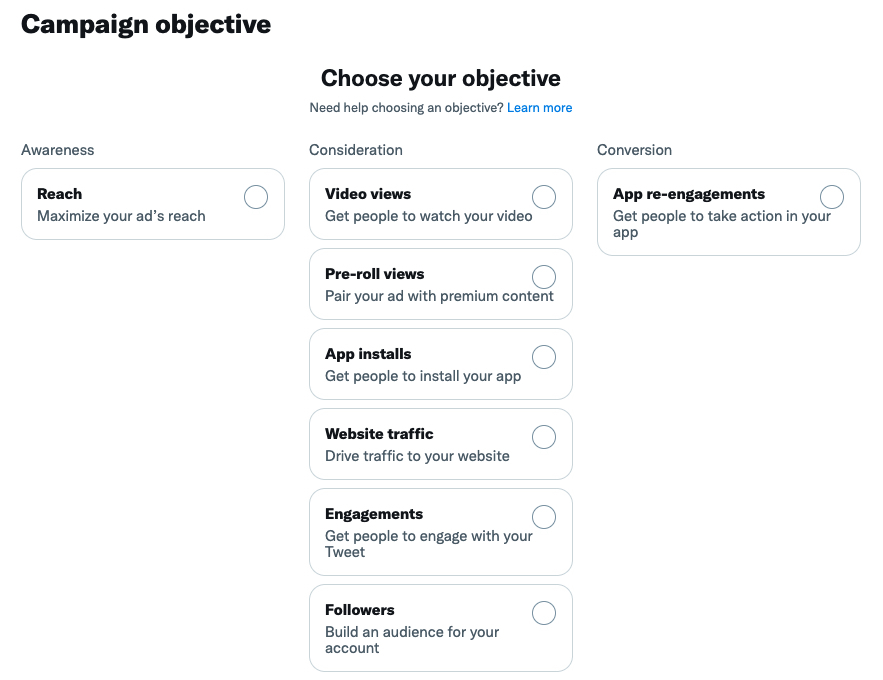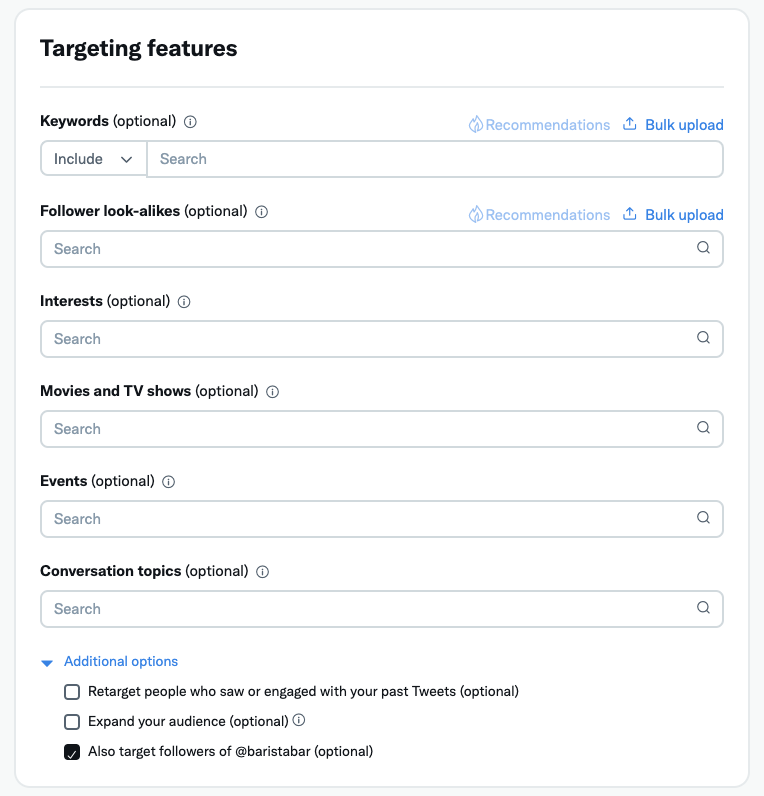How to create Twitter ads ?
Step 1
To create Twitter ads you need to login to your twitter account and then sign in to twitter ads account to do that click on more and then on twitter ads a new dashboard will open which is your twitter ads dashboard you can create your twitter campaigns here
Step 2
Once you logged in to your ads account and if its for the first time please add details such as your and country and currency details your time zone and proceed with your billing details you cannot change these details afterwards hence please fill them wisely
Step 3
You will now able to create twitter ads and promote you tweets to create a campaign you need to select what your campaign objectives are for example in twitter campaign objectives are divided into three major parts and then each parts is divided further which are Awareness, consideration, conversion
Please refer to below image
Step 4
Once you have selected your campaign objective we can start to create twitter campaigns please add you campaign name you wish to use as suggestion it can be related to your objectives with date rand of the campaign Example: ABC Web traffic -2/19/2023 after you will find your payment details in Funding source proceed with updating your daily budget and total budget for campaign and click next
Step 5
We will now proceed with creating ad groups where we need to update ad group name and set bid use autobids if you are new twitter will autobid for you to get best outcome with lower budget after everything is done we can proceed to next step.
Step 6
In this step we will update demographics and related details which we are targeting for example if you are running your ads in a specific country or targeting to specific country you can add those details in this section also ads can be further targeted based on interests and keywords searched all of these details depends on your campaign goals and objectives hence will vary with each campaign
Step 7
Creating your ad in this step you can promote your existing tweet or you can also create a new tweet from scratch after tweet is created you can add creatives which can be single or in carousel format once you are done updating all the details you can preview how your ad will look on the platform if you are happy with the outcome you can proceed and launch the campaign
Happy Learning !